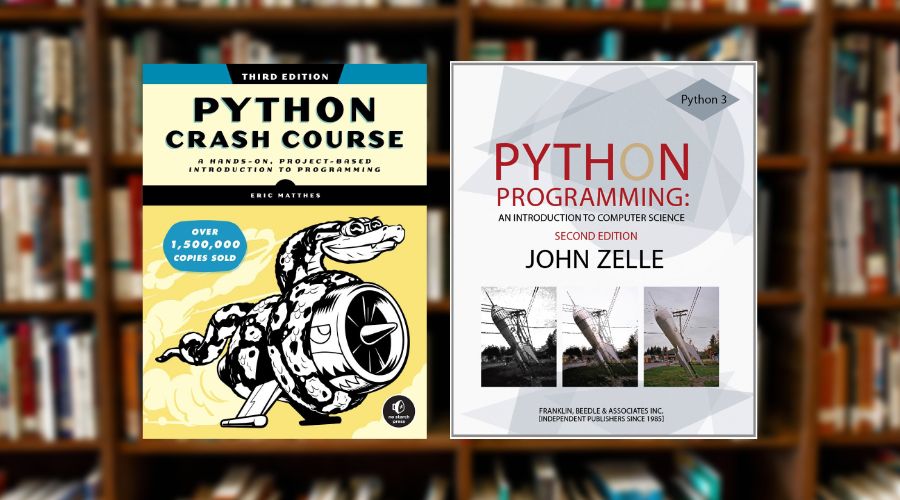A Practical Guide to Getting Started with Programming
What exactly is programming?
Programming is writing instructions for computers. Think of it like writing a recipe - you're telling the computer exactly what to do, step by step (it's a really simplified explanation, but I'm sure you get what I mean). With Python, you write these instructions using English words and some symbols that are later interpreted so your PC can understand them.
Programming is a superpower! It allows you to create software, solve problems, and even simulate space missions. Plus, it's a highly sought-after skill in industries like space exploration, robotics, and AI.
I know nothing about programming. Can I really learn it?
Absolutely! Think of learning to program like learning to cook: you start with simple recipes (like printing "Hello, World!"), then gradually work your way up to more complex dishes (like making a game or a calculator). Nobody starts by making a perfect soufflé - they start with boiling water and making a toast.
Career Opportunities in Python Programming
Learning Python opens doors to numerous career paths:
- Software Development: Build applications and services
- Data Science: Analyze complex data sets
- AI/Machine Learning: Create intelligent systems
- Automation: Streamline business processes
- Web Development: Create dynamic websites
- Scientific Computing: Model complex systems)
I'm terrible at math. Can I still program?
Yes! While some space calculations use math, many programming tasks don't require advanced mathematics. Start with the basics, and learn more math only when you need it. Here's what you actually need:
- Basic arithmetic
- Simple algebra (understanding variables)
- Logic skills (if this, then that)
- Problem-solving ability
How do I learn math for programming?
While basic math skills are helpful, you don't need advanced mathematics to start programming in Python.
Focus on algebra, geometry, and basic calculus. For space-related programming, physics and astronomy are also helpful. This blog is not a math course, and we really try to keep it simple!
What are algorithms?
Algorithms are step-by-step instructions for solving problems. For example, an algorithm could calculate the trajectory of a rocket. You never start coding straight away. First, you need to think about every step and divide bigger problems into smaller steps. Write those steps down, then write some code, test it, and release it when it's flawless!
How do I stay motivated?
Set small goals, like building a program to calculate the distance between planets. Celebrate each milestone, publish your code somewhere (even for yourself) so you can see the progress. From time to time, challenge yourself with more difficult problems to solve.
Why Python specifically?
Here are the practical reasons:
- It's easy to learn!
- It reads almost like English
- It's widely used in scientific computing and space research
- You can write useful programs with just a few lines of code
- You can easily create simple games
- There are extensive libraries for space and science calculations
Here's a real example - this small program already does something useful:
distance_km = 384400 # Distance to the moon
speed_kph = 58000 # Speed of a spacecraft
hours = distance_km / speed_kph
print(f"Time to reach the moon: {hours:.1f} hours")What do I need to install?
You need exactly three things:
- Python from python.org (click 'Downloads' and get the latest version)
- PyCharm from jetbrains.com/pycharm/download
That's it. Don't install anything else yet - it will only confuse you. You can also read our article on how to start coding in Python fast. You'll find more detailed step-by-step instructions there.
Fi you don't want to install anything, you can try the code above in our online python editor. Just paste the code there and hit run button.
How do I write my first program in Python?
Follow these exact steps:
- Open PyCharm or any other code editor you have
- Create a new file called
first.py - Type this code and save your file:
# This is your first program
moon_distance = 384400
mars_distance = 225000000
print(f"The moon is {moon_distance:,} km away")
print(f"Mars is {mars_distance:,} km away")
input()- Double-click on your file and run it!
If you see the distances printed, congratulations - you've written working code!
What are variables really?
Variables store information you want to use later. Here's what you need to know:
# Numbers
speed = 28000 # Whole number
temperature = -45.2 # Decimal number
# Text
planet = "Mars" # Text goes in quotes
# True/False
has_moons = True # Capitalize True and FalseThink of each variable as a labeled container. The label is the name (like speed), and the container holds the value (like 28000). Learn more about variables and data types in Python.
My code isn't working - what do I do?
Follow this debugging checklist:
- Check for typos (Python is very picky about spelling)
- Check indentations
- Make sure all quotes and parentheses come in pairs
- Add print statements to see what's happening:
# If your calculation is wrong, check the values:
speed = 28000
time = 24
distance = speed * time
print(f"Speed: {speed}") # Check your input
print(f"Time: {time}") # Check your input
print(f"Distance: {distance}") # Check your resultWhat books or courses should I use?
Focus on these specific resources:
- Python Crash Course by Eric Matthes
- "Automate the Boring Stuff with Python" (free online) - Chapters 1-6
- Official Python Tutorial - Getting Started and Control Flow sections
Don't buy more books or courses until you've completed one.
How do I practice effectively?
Solve problems on platforms like LeetCode or HackerRank. You can also build small projects, like a solar system simulator. You can also follow this daily routine:
- Learn basics, syntax, functions, data structures
- Code a little bit every day (even 30 minutes helps)
- Try to understand code instead of copying it
- Modify existing programs (from a book or online tutorials) to do new things
- Join our weekly space-themed coding challenges
What mistakes should I avoid as a beginner?
Here are the most common pitfalls:
- Trying to learn everything at once
- Not practicing regularly, which leads to forgetting learned concepts
- Copy-pasting without understanding (especially from LLM apps like GPT or Claude)
- Being afraid to ask questions
- Giving up when code breaks (another reason to go for a walk and try later)
Where do I get help when stuck?
Remember, we all get stuck sometimes. Try this step-by-step guide to get unstuck:
- Google the error message
- Search stackoverflow.com with the error message
- Ask in Python Discord/Reddit communities (provide your code and the error message)
- Ask any LLM AI model (even free GPT, Claude). Paste your code and error. Prompt it to explain in simple words with comments. (Don't rely too much on the answer - it's just better than waiting for someone on Stack Overflow if you're in a hurry)
- If you're still stuck, go for a walk! (seriously)
- Connect with a mentor in the long term
I've finished this guide. What's next?
Here's your launch sequence:
- Pick another book or tutorial
- Try our beginner projects
- Participate in weekly challenges
- Start building your own space-themed projects and publish them online with explanations
Remember: every expert programmer started as a beginner.